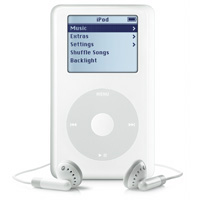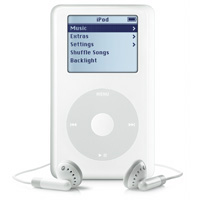
I have now owned my iPod since June of this year and I believe I can finally give my thoughts on this whole iPod obsession. I think it’s a nice innovation but I’m not a big fan.
In theory and practice, the Apple iPod is a really neat toy. It can hold hundreds of your favorite CDs all in one place. It’s instantly on when you hit a couple of buttons; No more waiting for the CD player to load. If you want to automatically load music (AAC or MP3) on it, there are multiple ways of doing it. You can connect it to both USB and Firewire ports to transfer files. And it’s light and small and very portable.
But that’s pretty much where my enjoyment ends. I know what I’m looking for is more like a portable hard drive which I can carry around with all of my data and media. But, unfortunately, this’ll have to do for now. Nothing seems to do what I want because everyone is afraid of DRM, or digital rights management. If the copyright laws weren’t such a big deal, I’d probably have exactly what I want. Basically what this means is that Apple requires that its iTunes media files be proprietary, or in other words you can’t use their music on any other device without illegally modifying it. So, there’s no reason to buy music from iTunes if you don’t have an iPod (unless you don’t care about portability). Simple as that.
Another problem that I have is transferring music to and from the iPod to the computer. The iPod can copy one one way: from the computer to the iPod. Apple doesn’t want you to “pirate” media to and from your friend’s or family’s other computers. Which means you can only use your iPod on one computer. Why would I want to use it on more than one computer, you might ask? For many reasons, but foremost because I listen to podcasts! I want to be able to transfer podcasts, which are completely free and legal, to and from any computer I use whether it be work or home! Why can’t I do that?!
One other thing: I hate iTunes. Can you believe it? I seriously think it’s over-bloated crap that installs extra features, icons and services onto your computer without your approval. I still prefer Winamp and use it almost exclusively. It’s smaller, faster, and does what I want quickly. It could certainly use a few features that iTunes has (and vice versa) but other than that, I’m still satisfied with Winamp. To the contrary, I must state that using iTunes on a Mac really isn’t all that bad (since I’m still used to applications being rather slow anyway), but using it on a PC is horribly slow and uncomfortable to me. It’s not designed for PC use and it wastes my resources (check your task manager and you’ll see that there are typically two or three different services running at once when iTunes is running) and time trying to figure out how to use it with my iPod. I typically have a nightmare when I want to copy over music from my playlist to the iPod. Instead of it being a click and drag, it’s more like go to the iPod playlist in iTunes and import what you want. It’s tedious, a waste of time and effort, and I can do exactly what I want with Winamp with no effort or thought.
So, I stated a few problems that I hate.
- It only holds music, not other files
- It requires iTunes to transfer music to it
- I can’t transfer music off of the iPod
- I can’t use it on multiple computers, and only one iPod per computer
- iTunes sucks!
Is there a solution to this mess?
I’ve been using a plugin to Winamp called mlipod. It allows me to do everything that iTunes does, but the way I want to do it rather than how iTunes forces me to. I can transfer everything using Winamp and I don’t have to have the bloated iTunes software to use it! So I just uninstall iTunes all together. Thank God!
To one up that, there’s even slicker software called Anapod that allows you to use iPod like a separate hard drive, pretty much exactly what I’m looking for. It requires a fee to use it but if you’re looking for a really great alternative to iTunes, this might be in your answer.
One more that I found in May 2009 is called Rockbox, which is an open source solution! It’s more of a complete makeover for your iPod but its features completely blow the regular iPod software functionality away. For instance, it supports multiple codecs other than mp3 and AAC, it actually has a real 5-band equalizer, crossfading, on the fly playlists, and many open source plugins.
So are there any good alternatives to the iPod that allow me to do all of these things with fast software? Not that I know of. I think the best thing to do is find out what has the best bang for the buck and then see if there is alternative software for that player. Otherwise, you’re stuck with a pretty toy that has extreme limits from its maker.